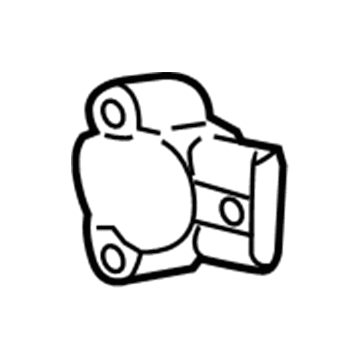FordParts
My Garage
My Account
Cart
OEM 2003 Mercury Mountaineer Throttle Position Sensor
TPS Switch- Select Vehicle by Model
- Select Vehicle by VIN
Select Vehicle by Model
orMake
Model
Year
Select Vehicle by VIN
For the most accurate results, select vehicle by your VIN (Vehicle Identification Number).
1 Throttle Position Sensor found
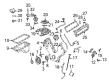
2003 Mercury Mountaineer Throttle Position Sensor Part Number: F4SZ-9B989-AA
$50.61 MSRP: $83.27You Save: $32.66 (40%)Ships in 1-2 Business DaysProduct Specifications- Other Name: Potentiometer - Engine Throttle; Throttle Pos Sensor; Fuel Injector; Throttle Sensor; Potentiometer; Injector
- Replaces: F4SZ-9B989-A
- Base No.: 9B989
- Item Weight: 0.30 Pounds
- Item Dimensions: 8.2 x 6.2 x 4.2 inches
- Condition: New
- Fitment Type: Direct Replacement
- SKU: F4SZ-9B989-AA
- Warranty: This genuine part is guaranteed by Ford's factory warranty.
2003 Mercury Mountaineer Throttle Position Sensor
If you're seeking quality and affordability, look no further than our extensive inventory of genuine 2003 Mercury Mountaineer Throttle Position Sensor available at FordPartsDeal.com. You can confidently purchase our OEM 2003 Mercury Mountaineer Throttle Position Sensor as they are supported by the manufacturer's warranty and our hassle-free return policy, alongside the benefit of our fast delivery service.
2003 Mercury Mountaineer Throttle Position Sensor Parts Q&A
- Q: How to service the Throttle Position Sensor on 2003 Mercury Mountaineer?A: Service of the Throttle Position (TP) Sensor starts with disconnecting the battery ground strap. Service the TP Sensor by following the sequential components list of removal order as indicated in both the accompanying illustration and table. You should uninstall the components in the order shown in the accompanying illustration and table before reversing the removal steps for installation.