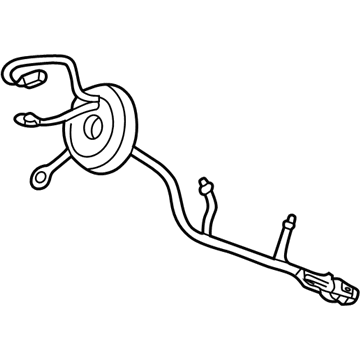FordParts
My Garage
My Account
Cart
OEM 2006 Ford F-350 Super Duty Air Bag Control Module
SRS Airbag Module- Select Vehicle by Model
- Select Vehicle by VIN
Select Vehicle by Model
orMake
Model
Year
Select Vehicle by VIN
For the most accurate results, select vehicle by your VIN (Vehicle Identification Number).
1 Air Bag Control Module found
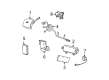
2006 Ford F-350 Super Duty Control Module Part Number: 5C3Z-14B321-BA
Product Specifications- Other Name: Sensor Assembly - Airbag; Air Bag Control Module; Diagnostic Module; Sensor Assembly - Air Bag
- Base No.: 14B321
- Item Weight: 1.10 Pounds
- Item Dimensions: 6.3 x 5.9 x 2.2 inches
- Condition: New
- Fitment Type: Direct Replacement
- SKU: 5C3Z-14B321-BA
- Warranty: This genuine part is guaranteed by Ford's factory warranty.
2006 Ford F-350 Super Duty Air Bag Control Module
If you're seeking quality and affordability, look no further than our extensive inventory of genuine 2006 Ford F-350 Super Duty Air Bag Control Module available at FordPartsDeal.com. You can confidently purchase our OEM 2006 Ford F-350 Super Duty Air Bag Control Module as they are supported by the manufacturer's warranty and our hassle-free return policy, alongside the benefit of our fast delivery service.
2006 Ford F-350 Super Duty Air Bag Control Module Parts Q&A
- Q: What precautions should be taken when servicing the air bag control module on 2006 Ford F-350 Super Duty?A: Always put on safety glasses during air bag control module servicing to prevent accidental injuries that may occur. A correct directional placement of the restraints control module (RCM) ensures proper functioning of the air bag supplemental restraint system (SRS). Following accidents that affect the center tunnel of the vehicle you should inspect the RCM bracket along with its mounting to check for damage and consider an RCM replacement even if the air bags were not deployed. The area containing the RCM needs to return to its original state. After a collision it is necessary to inspect SRS component sensors including their mounting bracket and wiring pigtail for any signs of deformation. All damaged SRS parts need to be replaced and should be correctly mounted. The use of memory saver devices should be avoided for personal injury prevention. Electronic modules easily suffer harm when exposed to static electricity. The RCM fuse removal under ON ignition status will result in air bag warning lamp illumination but this condition indicates no SRS fault. A vehicle should only be returned to the customer after fully testing that the SRS operates correctly without any faults. The repair process involves part installation but a repeat diagnostic procedure using the original component should occur when the issue remains unresolved. First depower the system before taking out the RCM cover by removing its retaining clips. Disconnection of the RCM starts by unlocking then removing its electrical connector and retaining bolts. The RCM setup requires positioning the device before installing two bolts until they reach a torque of 12 Nm (9 lb-ft). Install the bolt of the RCM then secure it at 12 Nm (9 lb-ft) torque and attach the electrical connector before securing the locking clip. The RCM cover should be fitted after the system starts without preliminary operation tests. Prior to putting a new RCM into use you must program it using diagnostic tools to stop the appearance of incorrect DTCs. A proper SRS proof requires users to switch the ignition key to OFF then wait 10 seconds before returning it to ON while they inspect the air bag indicator for proper operation. The indicator will activate a continuous light for six seconds until it shuts down. A current fault will either prevent the indicator from lighting up or keep it continuously on while possible chimes signal such issues. The technician should use a diagnostic tool to clear all permanent DTCs stored in the RCM.