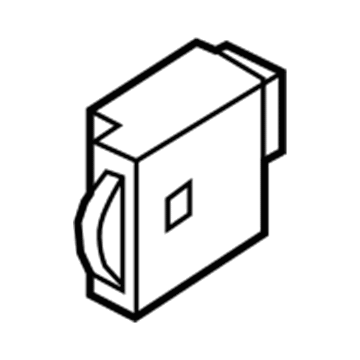FordParts
My Garage
My Account
Cart
OEM 2008 Ford Crown Victoria Dimmer Switch
Light Dimmer Switch- Select Vehicle by Model
- Select Vehicle by VIN
Select Vehicle by Model
orMake
Model
Year
Select Vehicle by VIN
For the most accurate results, select vehicle by your VIN (Vehicle Identification Number).
1 Dimmer Switch found
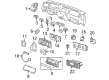
2008 Ford Crown Victoria Dimmer Switch Part Number: 3W1Z-11691-AA
Product Specifications- Other Name: Resistor Assembly; Headlight Dimmer Switch; Instrument Light Rheostat
- Manufacturer Note: Thumbwheel design
- Base No.: 11691
- Item Weight: 0.30 Pounds
- Condition: New
- Fitment Type: Direct Replacement
- SKU: 3W1Z-11691-AA
- Warranty: This genuine part is guaranteed by Ford's factory warranty.
2008 Ford Crown Victoria Dimmer Switch
If you're seeking quality and affordability, look no further than our extensive inventory of genuine 2008 Ford Crown Victoria Dimmer Switch available at FordPartsDeal.com. You can confidently purchase our OEM 2008 Ford Crown Victoria Dimmer Switch as they are supported by the manufacturer's warranty and our hassle-free return policy, alongside the benefit of our fast delivery service.
2008 Ford Crown Victoria Dimmer Switch Parts Q&A
- Q: How to service and repair the headlamp dimmer switch on 2008 Ford Crown Victoria?A: Charging the dimmer switch for the headlamp requires disconnecting the battery ground cable as the first step. The following step involves removal of the steering column tilt release lever/handle. Press inward on the upper steering column shroud sides to expose it while removing the three screws securing the shrouds and installing them at 2 Nm (18 lb-inch). To uninstall the multi-function switch unplug three electrical connectors then remove its screws while tightening them to 3 Nm (27 lb-in) when reinstalling. The installation ends with a reverse version of the removal steps.