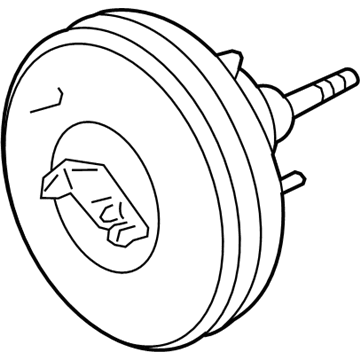FordParts
My Garage
My Account
Cart
OEM 2007 Lincoln Navigator Brake Booster
Brake Power Booster- Select Vehicle by Model
- Select Vehicle by VIN
Select Vehicle by Model
orMake
Model
Year
Select Vehicle by VIN
For the most accurate results, select vehicle by your VIN (Vehicle Identification Number).
2 Brake Boosters found
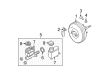
2007 Lincoln Navigator Brake Booster Part Number: 8L1Z-2005-B
Product Specifications- Other Name: Booster Assembly - Brake; Power Brake Booster; Booster Assembly; Booster
- Manufacturer Note: Service Part May Differ From Production
- Replaces: 7L1Z-2005-C, 8L1Z-2005-C
- Base No.: 7L1Z-2005-B
- Item Weight: 14.30 Pounds
- Item Dimensions: 19.8 x 17.0 x 12.3 inches
- Condition: New
- Fitment Type: Direct Replacement
- SKU: 8L1Z-2005-B
- Warranty: This genuine part is guaranteed by Ford's factory warranty.
2007 Lincoln Navigator Brake Booster Part Number: 8L1Z-2005-A
Product Specifications- Other Name: Booster Assembly - Brake; Power Brake Booster; Booster Assembly; Booster
- Base No.: 7L1Z-2005-A
- Item Weight: 10.30 Pounds
- Item Dimensions: 19.4 x 12.7 x 12.3 inches
- Condition: New
- Fitment Type: Direct Replacement
- SKU: 8L1Z-2005-A
- Warranty: This genuine part is guaranteed by Ford's factory warranty.
2007 Lincoln Navigator Brake Booster
If you're seeking quality and affordability, look no further than our extensive inventory of genuine 2007 Lincoln Navigator Brake Booster available at FordPartsDeal.com. You can confidently purchase our OEM 2007 Lincoln Navigator Brake Booster as they are supported by the manufacturer's warranty and our hassle-free return policy, alongside the benefit of our fast delivery service.
2007 Lincoln Navigator Brake Booster Parts Q&A
- Q: How to service the vacuum brake booster on 2007 Lincoln Navigator?A: A service of the vacuum brake booster starts with disconnecting the battery ground cable. The clamp needs loosening to disconnect the air cleaner outlet tube and resonator from the air cleaner as well as disconnecting the mass air flow (MAF) sensor electrical connector. Detach the power steering fluid reservoir by removing its three screws and place it safely to the side while tightening to 11 Nm (8 ft. lbs.) when reinstalling. Press the brake pedal three times in succession to eliminate vacuum from the booster before you disconnect the brake fluid level switch. The master cylinder requires mechanic's wire to support it while you remove and discard its two brake master cylinder nuts before setting it aside until reinstalling when you torque it to 25 Nm (18 ft. lbs.). Set the degas bottle aside after removing its two bolts while tightening it to 9 Nm (80 inch lbs.) during installation. Vehicle owners should disconnect the electrical connector from the brake pedal travel solenoid when their vehicle has roll stability control. Remove both connections of brake pedal travel sensor electrical connector and manifold vacuum outlet from the brake booster. It is essential to remove the stoplamp switch when the brake pedal keeps the brake booster push rod at rest position while secured to the brake pedal bracket without causing damage to its components. First disconnect the brake pedal arm pin before you detach the push rod from the brake pedal arm; proceed to take out the brake booster by unscrewing the four retaining bracket nuts while unfolding the sound insulation to expose the nuts. When reinstalling position each brake booster-to-pedal bracket nut to reach 27 Nm tension (20 ft. lbs.) before proceeding with backward removal steps.