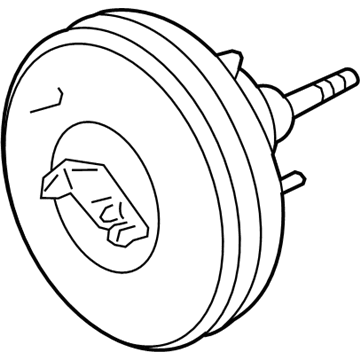FordParts
My Garage
My Account
Cart
OEM 2008 Lincoln Navigator Brake Booster
Brake Power Booster- Select Vehicle by Model
- Select Vehicle by VIN
Select Vehicle by Model
orMake
Model
Year
Select Vehicle by VIN
For the most accurate results, select vehicle by your VIN (Vehicle Identification Number).
2 Brake Boosters found
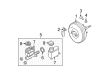
2008 Lincoln Navigator Brake Booster Part Number: 8L1Z-2005-B
Product Specifications- Other Name: Booster Assembly - Brake; Power Brake Booster; Booster Assembly; Booster
- Manufacturer Note: Service Part May Differ From Production
- Replaces: 7L1Z-2005-C, 8L1Z-2005-C
- Base No.: 7L1Z-2005-B
- Item Weight: 14.30 Pounds
- Item Dimensions: 19.8 x 17.0 x 12.3 inches
- Condition: New
- Fitment Type: Direct Replacement
- SKU: 8L1Z-2005-B
- Warranty: This genuine part is guaranteed by Ford's factory warranty.
2008 Lincoln Navigator Brake Booster Part Number: 8L1Z-2005-A
Product Specifications- Other Name: Booster Assembly - Brake; Power Brake Booster; Booster Assembly; Booster
- Base No.: 7L1Z-2005-A
- Item Weight: 10.30 Pounds
- Item Dimensions: 19.4 x 12.7 x 12.3 inches
- Condition: New
- Fitment Type: Direct Replacement
- SKU: 8L1Z-2005-A
- Warranty: This genuine part is guaranteed by Ford's factory warranty.
2008 Lincoln Navigator Brake Booster
If you're seeking quality and affordability, look no further than our extensive inventory of genuine 2008 Lincoln Navigator Brake Booster available at FordPartsDeal.com. You can confidently purchase our OEM 2008 Lincoln Navigator Brake Booster as they are supported by the manufacturer's warranty and our hassle-free return policy, alongside the benefit of our fast delivery service.
2008 Lincoln Navigator Brake Booster Parts Q&A
- Q: How to service and repair the vacuum brake booster on 2008 Lincoln Navigator?A: Start vacuum brake booster service and repair operations by taking out the air cleaner element. The next step requires users to remove and set aside the degas bottle/lower air cleaner housing assembly by disconnecting its two securing bolts and tightening them to 15 Nm (11 lb-ft) torque. Operate the brake pedal at least five times with the engine turned off in order to drain vacuum from the brake booster. Disconnect the brake fluid level switch and support the master cylinder with mechanic's wire before removing the two brake master cylinder nuts and set off the master cylinder aside when reinstalling the nuts to 25 Nm (18 lb-ft) torque. Vehicles equipped with roll stability control need technicians to disconnect the solenoid electrical connector of the brake pedal travel. The brake booster requires its connection points to be separated between the brake pedal travel sensor and the manifold vacuum outlet assembly. The brake pedal must be positioned at its resting point before you can detached the stoplamp switch and speed control deactivator switch by disconnecting their electrical connectors while turning the stoplamp switch clockwise. Pluck out the brake pedal arm pin to simultaneously sever the booster push rod that links the brake pedal arm. The four brake booster-to-pedal bracket nuts require removal through opening the sound insulation to evacuate the brake booster from its position. After installation refit these nuts to 27 Nm (20 lb-ft). Before installing the stoplamp switch you must position the brake pedal at-rest while connecting the booster push rod to prevent incorrect adjustment which could lead to damaging the system. Vehicles with roll stability control need a scan tool calibration and the full removal and installation procedure should be done in reverse.