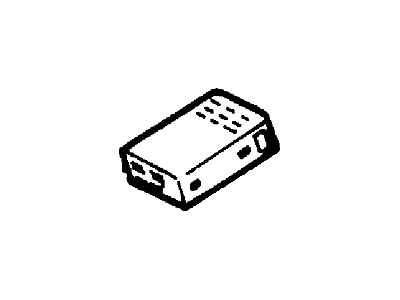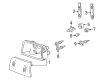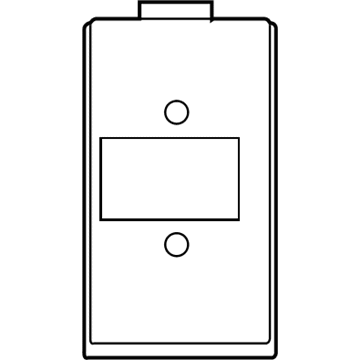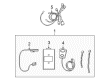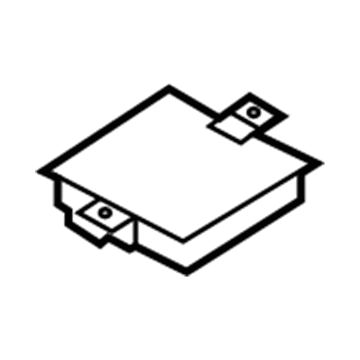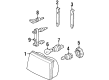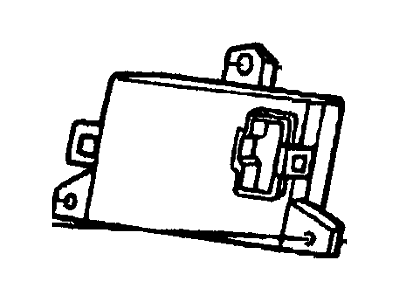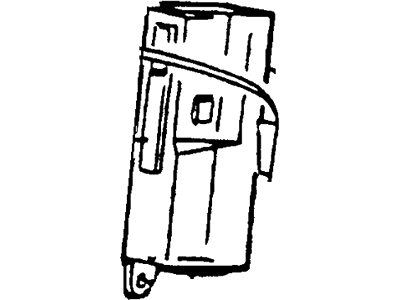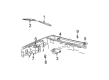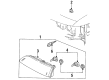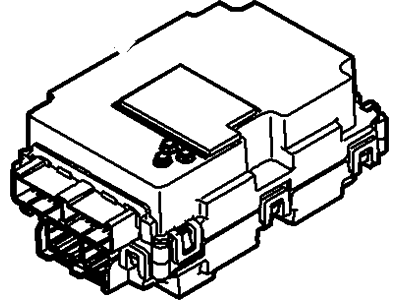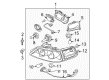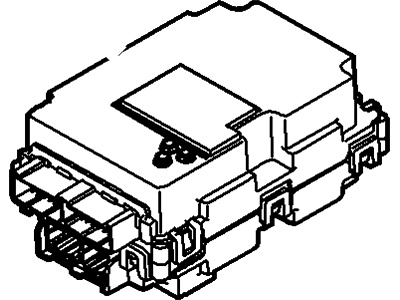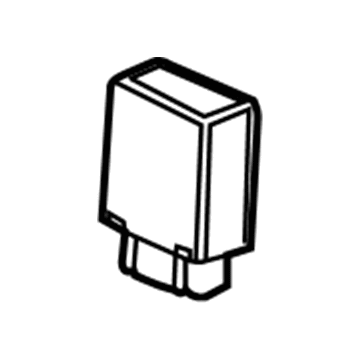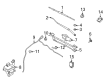FordParts
My Garage
My Account
Cart
OEM Mercury Light Control Module
- Select Vehicle by Model
- Select Vehicle by VIN
Select Vehicle by Model
orMake
Model
Year
Select Vehicle by VIN
For the most accurate results, select vehicle by your VIN (Vehicle Identification Number).
13 Light Control Modules found
Mercury Lighting Control Module Part Number: 5W7Z-13C788-AD
$379.42 MSRP: $630.00You Save: $250.58 (40%)Ships in 1-2 Business DaysProduct Specifications- Other Name: Processor - Lighting Control
- Replaces: 5W7Z-13C788-AC, LCM-2, 5W7Z-13C788-AA
Mercury Lighting Control Module Part Number: 4W7Z-13C788-BD
$323.03 MSRP: $536.36You Save: $213.33 (40%)Ships in 1-2 Business DaysProduct Specifications- Other Name: Processor - Lighting Control
- Replaces: 4W7Z-13C788-BB, 4W7Z-13C788-BC, LCM-1
Mercury Module Part Number: 3W4Z-14B205-EA
$650.87 MSRP: $2488.89You Save: $1838.02 (74%)Ships in 1-2 Business DaysProduct Specifications- Other Name: Body Control Module

Mercury Body Control Module Part Number: F7DZ-14B205-AB
Product Specifications- Other Name: Control Unit
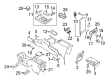
Mercury Control Module Part Number: 8S4Z-13C788-A
$151.14 MSRP: $293.33You Save: $142.19 (49%)Product Specifications- Other Name: Processor - Lighting Control; Lighting Control Module; Controller; Module; Module - Lighting Control
- Manufacturer Note: Module - Lighting Control
Mercury Lighting Control Module Part Number: XW7Z-13C788-BA
Product Specifications- Other Name: Processor - Lighting; Module - Lighting Control
- Replaces: F8AZ-13C788-BA
Mercury Body Control Module Part Number: F8DZ-14B205-AA
Product Specifications- Other Name: Control Unit
Mercury Body Control Module Part Number: F87Z-14B205-JA
Product Specifications- Other Name: Module - Multi Function; Module - Multi Function (Gem)
- Manufacturer Note: 4x4
Mercury Lighting Control Module Part Number: F6AZ-13C788-AE
Product Specifications- Other Name: Control Unit
- Manufacturer Note: Incl.police vehicle
Mercury Lighting Control Module Part Number: 8W7Z-13C788-C
Product Specifications- Other Name: Processor - Lighting Control; Module - Lighting Control
- Manufacturer Note: Service Kit
- Replaces: 8W7Z-13C788-A, 8W7Z-13C788-B
Mercury Lighting Control Module Part Number: 1W7Z-13C788-BC
Product Specifications- Other Name: Processor - Lighting Control
- Replaces: 1W7Z-13C788-BB
Mercury Lighting Control Module Part Number: FW1Z-13C788-ARM
$110.86 MSRP: $174.36You Save: $63.50 (37%)Product Specifications- Other Name: Remanufactured Processor - Lighting Control
- Replaces: 6W1Z-13C788-BA, 7W1Z-13C788-A, LCM-3
Mercury Wiper Control Module, Front Part Number: 9E5Z-14B205-A
Product Specifications- Other Name: Module - Multi Function (Gem); Wiper Motor Pulse Board Module, Front; Wiper Pulse Module; Module
- Position: Front
Mercury Light Control Module
If you own Mercury and want to keep it in top shape, choosing OEM Light Control Module is a smart move. They are precisely engineered and follow strict factory standards. They are made in advanced facilities that use cutting edge technology. Each part goes through thorough testing to confirm strength and safety, so you can trust it. FordPartsDeal.com gives you genuine Mercury Light Control Module at some of the affordable online prices without cutting quality. Every OEM Mercury part includes the manufacturer's warranty, easy returns, and super-fast delivery. So why wait? Shop now and get your vehicle back to peak condition.
Mercury Light Control Module ensures that all lamps are put on at the right time and eliminates night guesswork. Mercury began in the wild prewar market, cut its name out of the fleet-footed god, and sold sedans with a rapid turnover combining plush seats with steering that seemed honest on rough country roads. Mercury maintained that strategy in the postwar years, which included more insulation, fewer springs, and spacious dashboards to allow families to cover long distances while still engaging in conversation. Mercury introduced Cougar and friends during the swaggering muscle period, which showed that you could swagger without spending the luxury cash, and customers appreciated the bargain. Mercury remained competitive as preferences turned to downsizing and then to SUVs, which made the ride serene, the cabin silent, and the price tag reasonable until manufacturing came to an end in 2011. The Light Control Module is installed behind the dash and reads voltage, ambient light, dimmer moves, and turn stalk clicks and does the firing of circuits that light up headlamps, tails, markers, and cabin lamps without any problems. Due to the Light Control Module, which detects dusk and directs current through solid-state relays, bulbs are long-lasting, switches do not arc, and no one is ever caught by sudden darkness. When a bulb shorts or a fuse pops, the Light Control Module isolates the fault to a single branch and leaves the others to get on with their work; important signals such as brake flashes continue to pass through. Older wiring looms continue to be connected to newer LEDs since the Light Control Module has developed over the years and the shape of the plug has remained the same, but the ability to carry more current and diagnostics has been increased silently.
Mercury Light Control Module Parts and Q&A
- Q: How to service the Light Control Module on Mercury Grand Marquis?A:Service of the Lighting Control Module (LCM) requires first removing the battery ground cable. Before taking out the LCM users should transfer its configuration data to a diagnostic tool since this data becomes necessary during the new module installation. The service of the Lighting Control Module starts with removing the LH instrument panel lower insulator before disconnecting the courtesy lamp and taking out pin-type retainers. Owners must remove their adjustable pedals with both accelerator pedals and shaft when their vehicles have this option. Start by setting the LCM to the side and then uninstall its screws and unlock the locking tab before disconnecting electrical connectors to remove the LCM. Reverse the previous removal steps to achieve installation but verify proper operation afterward. The diagnostic tool needs to transfer the module configuration information into the new LCM following its installation.
- Q: How to remove and install the Light Control Module on Mercury Marauder?A:The first step to remove the Lighting Control Module (LCM) is disconnecting the battery ground cable. Move on to the removal process of the left-hand instrument panel lower insulator which requires you to detach the pin-type retainers followed by disconnecting the courtesy lamp. Remove the LCM from vehicles with adjustable pedals by first uninstalling the accelerator pedal and extending shaft then position the LCM nearby. A person must remove screws and push the locking tab to detach electrical connectors after which they can extract the LCM. Install the LCM by undoing the removal steps then examine its proper functionality.