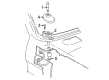FordParts
My Garage
My Account
Cart
OEM 2006 Ford E-250 Antenna
Radio Antenna- Select Vehicle by Model
- Select Vehicle by VIN
Select Vehicle by Model
orMake
Model
Year
Select Vehicle by VIN
For the most accurate results, select vehicle by your VIN (Vehicle Identification Number).
1 Antenna found
2006 Ford E-250 Power Antenna Part Number: F2UZ-18813-A
Product Specifications- Other Name: Kit - Aerial; Manual Antenna
- Base No.: 18813
- Item Weight: 0.80 Pounds
- Condition: New
- Fitment Type: Direct Replacement
- SKU: F2UZ-18813-A
- Warranty: This genuine part is guaranteed by Ford's factory warranty.
2006 Ford E-250 Antenna
If you're seeking quality and affordability, look no further than our extensive inventory of genuine 2006 Ford E-250 Antenna available at FordPartsDeal.com. You can confidently purchase our OEM 2006 Ford E-250 Antenna as they are supported by the manufacturer's warranty and our hassle-free return policy, alongside the benefit of our fast delivery service.
2006 Ford E-250 Antenna Parts Q&A
- Q: How to service and repair the radio antenna on 2006 Ford E-250?A: To remove the radio antenna, unscrew the radio antenna base cap and three screws to remove the antenna mast and base. Reposition of the lead-in cable, disposition of fender splash shield, instrument panel and trim panel. Lastly, unconnection of the audio unit and lead-in cable and repeat the process when attaching it.